What we do
- Quick visual inspection for damage and verification that the laptop will boot into the BIOS
- Disassembly of the laptop
- Flash the laptop with the latest unlocked EC firmware (version 1.14, G2HT35WW) if an older or newer version is present, verify the EC firmware was updated or downgraded
- Flash coreboot and remove Intel ME
- Reassembly of the laptop
- Booting a *Linux OS to verify that the flashing process was completed successfully
- Optional thermal paste service:
- Completely disassemble the laptop base
- Apply new thermal paste
- Quick CPU stress test to verify temperatures are in the expected range
- Optional cleaning service:
- Complete disassembly of the laptop chassis
- Dust removal and wet cleaning/disinfection of the interior and exterior
How it works
- Please order, pay and wait for our confirmation email
- Remove all accessories from the laptop (if present): battery, SSD/HDD, power supply, extension cables, docking station. Our team has all the necessary parts and accessories to work on your laptop
- Make a quick note of your order number and name, then place it between the lid and base of your laptop
- Once we have received full payment and are ready to receive your shipment, please ship to our address
- Send the laptop to our address using a shipping service of your choice
- We’ll work on your laptop as instructed and then send it back to you. You can now update/replace your boot firmware internally from your operating system without the need for external flashing hardware
- Please read on below
Notes:
- If you’re not sure if your RAM will work, or if you want more RAM (up to 16GB is possible on the X230), please order the available RAM modules from our shop. If your installed RAM is incompatible with coreboot (this is rare), we will contact you
- Please make sure that the laptop is in a relatively normal clean condition before you send it. We don’t mind a little dust from normal use, and we don’t expect you to clean the inside of the laptop. If your laptop is extremely dirty, we’ll be happy to arrange the cleaning service for you. If that’s not possible, we’ll be happy to return it to you without processing, but we’ll just need to charge a small EUR 30 processing fee, which we’ll deduct from the refund
- If you accidentally include a battery with your laptop (see 2. of “How it works”), we will recycle it free of charge
- If you inadvertently include storage media (see 2. of “How it works”), we can’t be held responsible if lost or damaged
- In the event that you include a laptop bag, or any other item that is not connected to your laptop, we may be unable to ship it back and recycle it free of charge

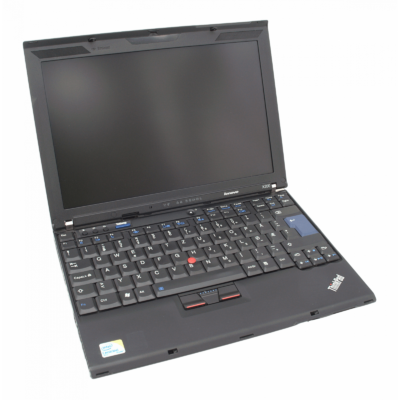

Reviews
There are no reviews yet.